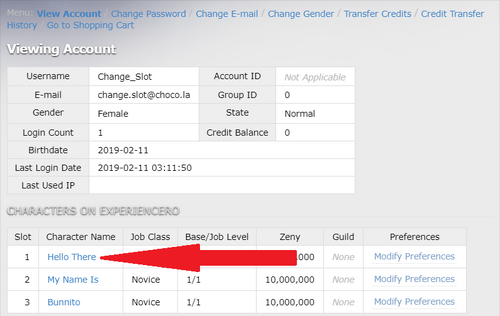In Short...
- Log in to http://www.experience-ro.com
- Click "My Account"
- Click the character you'd like to move
- On the top menu, click "Change Slot"
- Enter the desired slot number then click "Change Slot"
With Pics!
Which Char Do You Want to Move?
Let's say we want to move Hello There to the next page.
Make sure that the slot you want to move into is empty! If it isn't, move chars around.
Log in to the Website
Click 'My Account'
Click the Char You Want to Move
Click 'Change Slot' from the Upper Menu
Change the Current Slot Number to the One You Want
 |
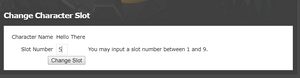 |
Then 'Change Slot'